Here is a workaround.
git revert -n <<commit-id>>
git commit
refer to git-revert,
-n
--no-commit
Usually the command automatically creates some commits with commit log messages stating which commits were reverted. This flag applies the changes necessary to revert the named commits to your working tree and the index, but does not make the commits. In addition, when this option is used, your index does not have to match the HEAD commit. The revert is done against the beginning state of your index.
This is useful when reverting more than one commits' effect to your index in a row.
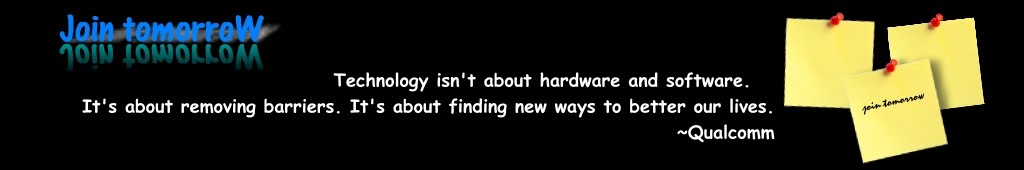
沒有留言:
張貼留言